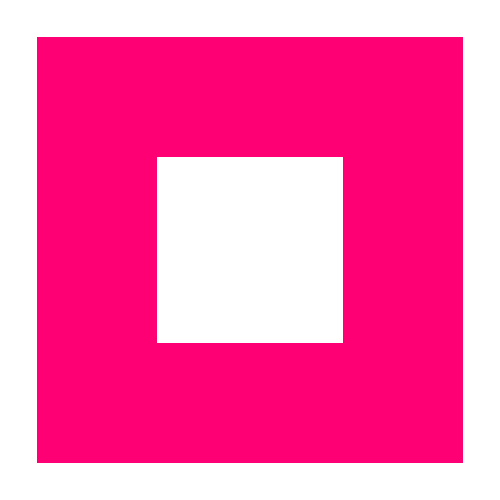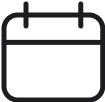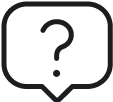Pinterest is a rapidly growing social network, used across the globe by millions of people from the comfort of their home computers and mobile phones. According to their official statistics, more than 250 million people use the platform each month, and there are more than 175 billion pins in circulation, ready to be explored. Consequently, entrepreneurs and small business owners can potentially reach millions of people with their products and services, as well as drive significant traffic to their sites, ultimately converting pins and clicks into revenue.
Like Google, Pinterest is used for research, and Pinterest pins and boards show up on Google search results, helping small businesses get their messages across on a much larger scale. Since pictures capture the attention of internet users more efficiently than any other content currently being used online, it is no wonder Pinterest has such a large following, with new users joining the platform daily. One of the most common descriptions of its users is that they do not go to Pinterest to buy, but rather to dream. Pinners use Pinterest to save ideas “for later,” making the platform perfect for marketing use. They research products on Pinterest before buying them, in the end boosting sales because they are more likely to go forward with their shopping after thoroughly exploring their options.
Even though Pinterest is considered to have a slow burn because it takes some time for the pins to go into circulation, it expands the reach of your content, and your presence on Pinterest builds trust and credibility, as well as brand awareness. It is a powerful driver of traffic because pins do not have an expiration date, but instead continue to redirect users to your website for years. Since the users themselves are in control of the content they are exposed to, your pins, products, and services end up reaching your targeted audience more easily.
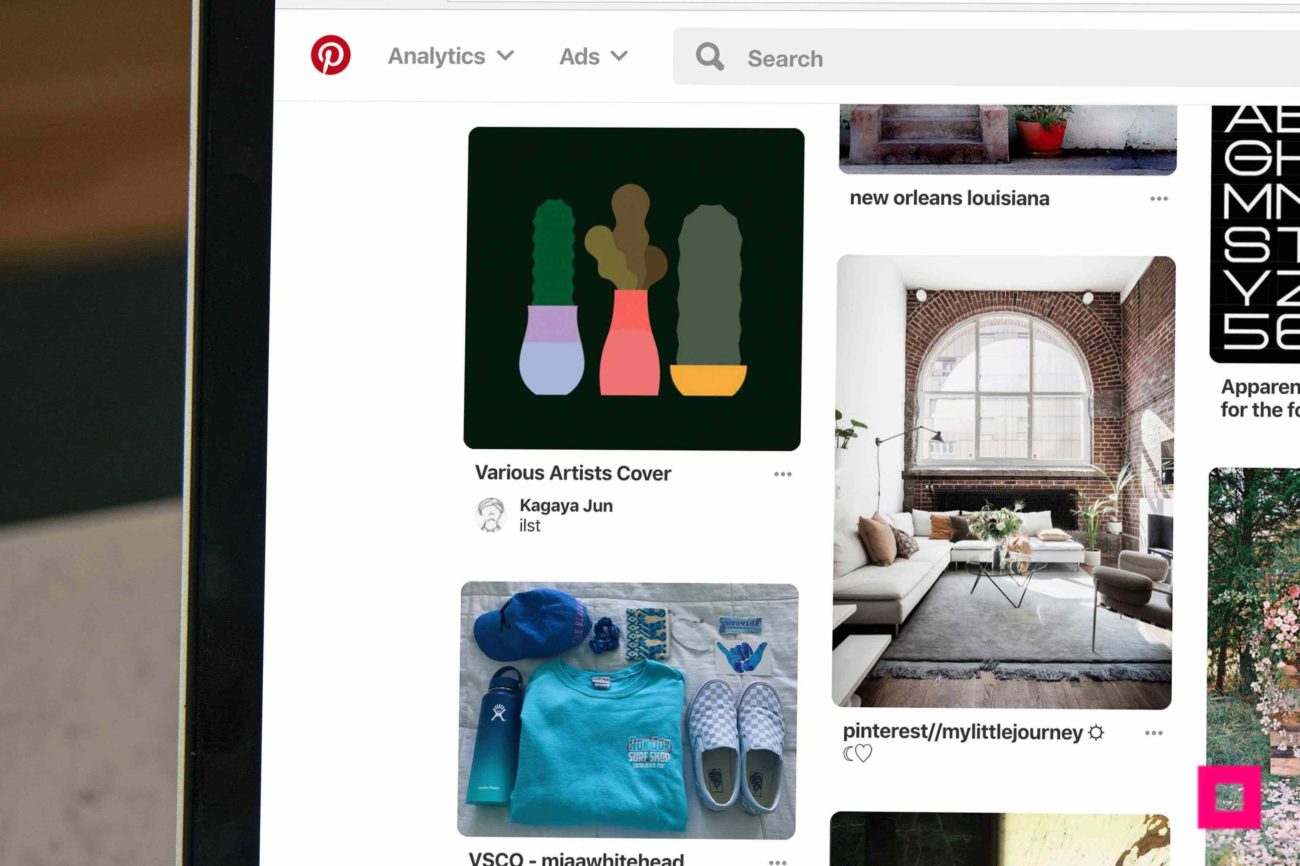
Who is your ideal customer?
When creating content for Pinterest and curating your business profile, boards, and pins, keep in mind that the user base for this platform includes a variety of audiences of all genders and generations. With 250 million users collecting ideas every month, be aware that you cannot reach everyone with equal success, but you can still share relevant content and attract new followers and potential customers. To do that, you will need to define who you are speaking to when pinning your content. When describing your customer avatar, think about what is that person looking for on Pinterest? Your goal is to get your potential customers to use your boards as curated resources that will help them make informed decisions and lead them to your website. Figure out what are their habits, what keyword combinations they keep using, and solve their problems with your content!
Choosing your account and cleaning up your act
Even if you have used Pinterest before to explore its rich visual world, creating a business account and connecting it to your official website is crucial for the development of your brand on this platform. Although there is a possibility of converting your personal account into a business one, keep in mind that it holds information that might not be relevant to your business, which means that you would have confusing content on your profile. Cleaning up your existing boards and optimizing your pins for your ideal customer is a time-consuming and tiresome task so start fresh with a new business account.
The new account will allow you to have Pinterest analytics, an invaluable resource for any business, giving you insights about your audience, pin performance, and potential users. You will also have the option to use rich, promoted and buyable pins that will help you advertise and even sell your products straight from Pinterest.
After creating your business account, take some time to make it look professional. Use a good profile picture showing more than just your brand logo, and fill out your profile description. It is only 160 characters long, so be concise, strategic and use it to guide new followers to your website. Do not forget to use your brand colors and visuals to connect your Pinterest account with your site.
Curated and carefully titled boards

As you already know, you can group your content into boards that can contain a limitless number of pins. Each board has a title and should have a description with keywords for more comfortable sharing across the platform. Title your boards using keywords important for your niche because boards get indexed by Google, and their titles play into the search. The board description is useful for your users; it helps them decide if they want to follow and explore that particular board. Be intentional when positioning your boards and dedicate the top two rows of your profile to your most popular ones. Create numerous boards and fill them with related content, not just from your website, but also from other users from your industry. Add a minimum of 20 quality pins to each board. Transform boards that are useful to you, but are not suited to your audience
into secret boards that are not visible to the public.
Making your pins stand out among the billions
When creating your pins, the smallest elements of your Pinterest profile, make sure that you use engaging vertical images and great graphics that will stop users mid-scroll and make them click through to your website. Combine them with good headlines and make your content cohesive and recognizable because that is an excellent way to build your brand. If you sell products, make sure that you post both product shots and lifestyle shots showing your product because they will help your potential buyers envision the product in their homes and lives.
Rich pins are an excellent unique feature of the business account, and by activating this option, you will automatically add website information like your website title, blog post title or product headline and a description to your pins. This additional information helps make your pins more visible and helps you rank higher in the Pinterest search. Do not forget to include one or two sentences long pin descriptions with relevant and important keywords. Pinterest recently introduced hashtags you can also include in your description. Adding four or five specific hashtags gives you new branding opportunities; however, these hashtags will not affect the classical search feed. They are creating a chronological hashtag feed and are an option still in the development phase.
Promoted pins are pins you pay to appear on searches where your ideal customer will most likely notice them. Similar to sponsored Facebook posts, use them when you want to push a specific and essential content, service or product.
Buyable pins allow your customers to buy your products straight from Pinterest. This option is still not available for all Pinterest users, but it is a feature that will allow your users to purchase items directly from their boards without leaving the platform.
How to get more clicks, followers and ultimately sales?
As a broad and popular social network, Pinterest provides new business opportunities for brands, but to harness them you will need to have a clear plan on how to convert your Pinterest followers into new customers. Even though beautiful images combined with useful resources comprise a great way to market your business, you could be wasting valuable time creating content for Pinterest, pinning and sharing if you do not figure out ways your ideal customers can reach you or offer them added value that will make them stay and explore your content.
To grow your email list with the help of your Pinterest profile, create an individual opt-in in the form of free content your users will not be able to resist and add it to your most popular pin. Add similar offers to those posts that are getting the most traction and offer free content to your visitors coming from Pinterest in exchange for joining your list, like different cheat sheets, useful checklists or road maps closely related to your business. If you have a product-based company, offer a discount on your customers first orders because it will be a strong incentive for them to stay on your site and shop around. Pay attention to dead links that lead your potential customers to “out of stock” or “offer expired” messages and redirect your users to alternative products. Share on other social channels that you are on Pinterest and ask people to follow your brand. When creating your content, think about how your ideal customers search for ideas, inspiration, and products.
How do your customers perform their keyword research?
- They use word prediction in the search box with targeted words. This method can show you which phrases are most commonly searched for so that you can use them when creating and naming both your boards and your pins.
- They use guided search boxes with suggestions. These word combinations help you gather information about which keywords to use when naming and describing your content.
Lost without your analytics – Google, Pinterest, and Tailwind
Every business owner that uses digital platforms knows that analytics provide the most critical information you can get online about the success of your content. You can learn which topics are driving the most traffic to your website, who are your readers and customers, where do they come from, how long do they stay on your website and so on, and you can use that data to adjust your online presence.
Google Analytics is a tool you can use to follow the traffic coming to your website and to see which of your pins are going viral, as well as which smaller pins continue to attract Pinterest users. Use Google Analytics to give you more focus; you can see which are your most successful pins and create content about these favorite topics.
A business account on Pinterest includes access to Pinterest analytics you can also use to help you curate your profile. By exploring the available data, you can find out who are the people you reach and what are their other interests. You can also find out to which boards your pins are getting pinned, information that can help you see if your content has a clear message. If your pins are being added to an entirely different category from the one you were targeting, check your content and make the necessary adjustments to the titles and descriptions of your pins and boards.
To make your life easier, you can use Tailwind, a scheduling tool approved by Pinterest. Besides freeing up your time during the week by scheduling your pins, it also has a useful feature called the Pin Inspector you can use to follow pin performance and engagement.
Although tracking the analytics is useful and necessary, it will take some time before you get steady traffic from Pinterest, so do not dwell on these numbers too much. Check your statistics thoroughly every two weeks or once a month, to make sure you are not missing something.

Hiring a professional to manage your Pinterest profile
Starting and growing a small business is a challenging process, even without all the social media outlets you have to add to the list of your marketing outlets. Besides managing your website and blog, you are trying to master Facebook, Instagram, YouTube, and Pinterest all at the same time and you feel overwhelmed. Do not worry; it happens to everyone! If you decide that the presence of your brand on Pinterest would be beneficial for your business, but you are not sure if you have enough time to explore all the possibilities it has to offer, hiring a professional could be the right choice. If you have been following all the “rules” of Pinterest, but your efforts did not convert into actual traffic or you are not sure about what strategy to implement and find that other aspects of your business are creating more revenue and require your undivided attention, outsource Pinterest-related tasks!
A good Pinterest manager:
- creates a growth strategy for your brand, focusing specifically on Pinterest
- creates well-performing, branded content and engaging images, and pins them at appropriate times
- makes sure that all your pins are visually attractive, described with appropriate keywords and pinned to the right boards, and that the boards themselves have relevant content and well-rounded visual identities
- follows the ebbs and flows of Pinterest and keeps a close eye on current trends that influence what people save from the overwhelming choice of content on the platform
- pays close attention to the analytics in order to optimize future pinning
- saves a valuable amount of time you can use for growing your business more efficiently
- finds relevant Pinterest group boards you can benefit from joining
- helps you perform an account makeover if necessary
Do not forget, your business profile is about the philosophy of your brand, not just about your products and services, so enjoy all the resources Pinterest has to offer and support other great content available. Know your audience, be consistent in creating quality content that will get shared organically, build your community and continue talking to your users through your email list. If you feel overwhelmed, we are here to help, and remember, sharing is caring!