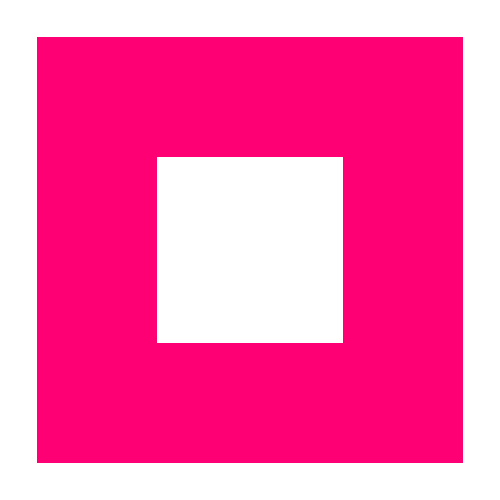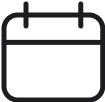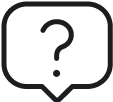Remote Collaboration Is Easy Thanks to Tools Like These
There are many things involved in making the remote work model work. Having the right tools to ensure collaboration happens smoothly and successfully is critical. Many of the applications we may consider helpful for a remote setting are just as practical in a regular in-office setting.
Whether you and your team have been working remotely for a while now or are just starting to experiment with this work model, there are many tools you can use, which will make collaboration smooth. Some of the apps on the list are offering discounts and free plan options to help businesses get through the Covid-19 pandemic.
Communication
Slack
It is a team communication platform that is useable from the desktop app, the mobile app, or the browser of your choice. Slack makes communication easy by allowing the user to create channels for different departments, teams, or projects and enabling channel members to have virtual group meetings. It integrates with other apps like Google Drive and Google Calendar.

Zoom
Zoom offers a chat feature that helps you stay in touch with your team and even external participants with enterprise chat. It also allows you to create channels with different groups. Zoom’s recent increase in popularity is due to its video conferencing feature, which has allowed millions of people to stay connected during this pandemic. Beyond that, this is a very robust tool that offers a lot of other features like their phone system, video webinar, and collaboration-enabled conference rooms.
Google Hangouts
Google Hangouts offers messaging, video conferencing (a.k.a Google Meet), and voice calls; it is an excellent option for those who use most of what G Suite has to offer, like Google Calendar and Gmail. If you schedule a call with your team or someone else, you will see it in your Google calendar, and you will also get a reminder via Gmail. Everything is connected, so you have less to worry about.
Skype
Most people have used Skype before. It’s a straightforward tool to use. It allows you to host virtual meetings with small groups and offers individual and group chat features on its free version. The paid version will let you organize meetings with larger groups and even make international voice calls.
Project Management
Redbooth
Redbooth is a project management tool that helps you manage many tasks at the same time, thanks to their flexible software. It offers pre-built templates so you can start new projects in no time. Redbooth makes team communication easy, helping you get things done efficiently.
Podio
Podio is a cross between a project manager and Facebook. It helps you keep track of your tasks, and you can chat with your team while you’re at it. On both mobile and desktop, you can create “workspaces” for different projects, which look a lot like a Facebook page where people can share information and comment.
Trello
Trello helps you keep track of all tasks in a project in a simple way. You can create a dashboard for each project, and within the dashboard, you can create “cards” for each task, which can be color-coded to help you categorize them. You assign cards to different members of the team, and you can see the progress of each card in the Activity Area.
Asana
It is also a great project management tool. With Asana, you can create tasks, delegate them, and keep your conversations organized because you can chat within each task. It lets you create to-do lists, dashboards, and has a calendar feature.

File Sharing
Google Drive
Google Drive is a very easy-to-use cloud storage service that keeps all the work you do on documents, presentations, and spreadsheets in one place. You can also upload anything else you want to your drive folders, and you can share things with whoever you wish to just by sharing a direct link to the item.
Dropbox
Dropbox is another cloud storage service that allows you to back up your local folders in the cloud easily. You can also upload photos and any other documents you want. The free plan has limited storage capacity, but that can be solvable by upgrading to a paid plan.