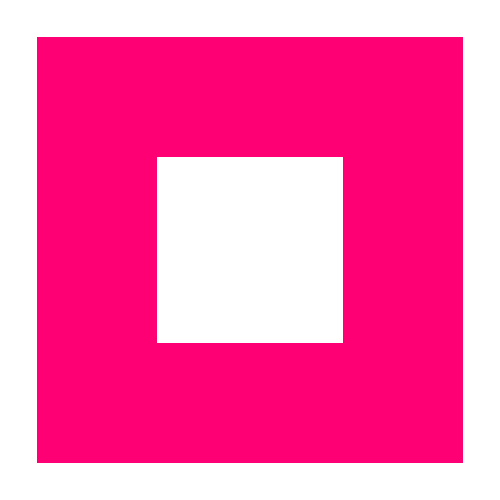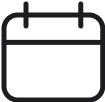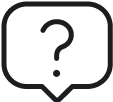Creating a Workspace That Works for You
Although sitting on the couch with your computer on your lap may be comfortable enough sometimes, an actual, dedicated workspace is one of the essential things anyone who works from home needs.
Whether you are a business owner running your operation from home or an employee embracing the remote work lifestyle, having a space for work that you can call your own will help in many ways. A proper workspace can help you become more productive, creative, and organized than tumbling around the house looking from a comfy spot to sit and “get a few things done.”
Here are some tips for setting up a workspace that works for you:
Identify Your Needs
The type of work you do will dictate what you need your home office or workspace to be. If your computer is all you need for work, a small desk should do the trick. A designer or other artist might need a larger table, or if you manage a lot of physical documentation, you might need file cabinets. Also, if applicable, consider your employer’s work-from-home policy to understand their expectations as far as your at-home workspace.

Find the Right Spot
“The right spot” is not just the location in your home. It also has to do with other things, such as lighting. Choosing a spot in your home that has plenty of natural light is ideal. Not only will it provide the perfect type of lighting for work, but natural light is also incredibly necessary for physical and mental well-being. When dark, stay away from warm light as it promotes relaxation. Go for cold light instead, which helps you stay alert and increase productivity.
Separate from Distracting Gadgets
Granted that being at home, you will have to deal with some inevitable distractions. However, gadgets like tablets and smartphones can be more distracting than anything else. If possible, use a work-dedicated cell phone and store any personal device away from your work area, along with your tablets and other gadgets that could be potential distractors.

“No space,” No Problem
It may sound crazy, but you don’t need a separate room in the house you can call your home office to have a dedicated workspace. You can fit a small desk in a wide hallway, which is not only functional but will also add a nice touch to that area of your home. Other areas like the dining room, basement, attic, or garage can be great spots to set up your workspace. Even a guest bedroom could work.
If you still feel like you don’t have enough space for a desk, wall-mounted or corner desks are significant options that can help you make good use of otherwise dead space in your home.
Set Up an Ergonomically Friendly Space
There is no point in having the most helpful home office in the world if you’re continually having headaches or experiencing back pain because your set up is not ergonomically friendly. Ergonomics is an essential element to keep in mind when setting up your home office or workspace to ensure your productivity doesn’t take a hit and can stay injury-free.

- Watch your head and neck: your head, neck, shoulders, and back should all be vertically aligned. Using a laptop stand or having and additional monitor that is taller will help keep the screen at eye level and prevent neck and back pain.
- Keep your hands and wrists in a neutral position: for this to happen, you might need to adjust your workspace by adding a higher chair or using an ergonomic keyboard and mouse.
- Ensure your lower back is supported: slightly leaning back into your chair will provide excellent lower back support. Consider using a back support or a cushion if needed.