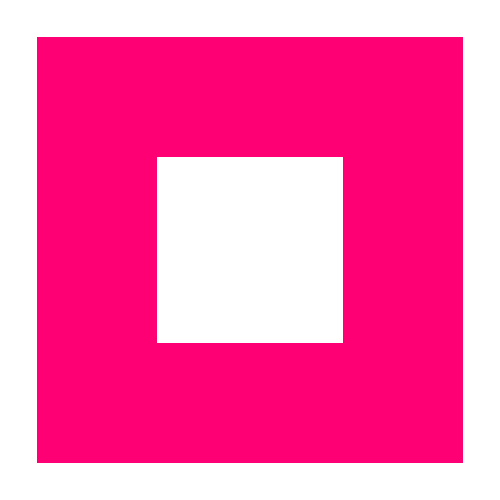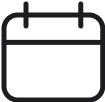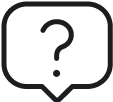Rebranding: Breaking the News on Social Media
Now and then, businesses need to bring new light to their brand. Although it doesn’t happen frequently, rebranding is hard work, but sometimes it is what your business needs to kick off a new era.
Once you’ve decided to make that move, there is one part of the process that you definitely cannot skip, and that is communicating to your customers that you are rebranding. It is a must. Why? Not doing it can create confusion. Your customers are used to your brand as it is today. Letting them in on such valuable information shows you genuinely care about them.
So, how do you break it to them? Social media is a powerful tool that can help you get to everyone at once. Here are some tips to help you use social media to let your audience know you are rebranding:
Give Them a Sneak Peek
Although, keeping your rebrand to yourself so you can let everyone know when its ready sounds like a great surprise, it is best not to take risks. Some customers might not respond the way you expect them to if you choose that approach. Instead, create some suspense by releasing a little sneak peek, so they’ll know something new is coming. If you have an engaged crowd, you can ask their opinion so you can take what they say as feedback while you’re still working on your rebrand. That will not only make your audience feel valued, it will also build anticipation and get people excited for the launch.
 Remember to Update Your Profiles
Remember to Update Your Profiles
Whether you have one social media profile or many, they should all be consistent. If your business has a new image, so should your social media profiles —handles, photos, colors, and all that jazz. Be sure not to leave any of them out, not to confuse your current audience or even future customers by showing them an outdated brand.
Refresh Your Google My Business Page
First, if you don’t have a Google My Business page, you should certainly set one up. It provides excellent opportunities to bring in more business. Now, if you do have a Google My Business page, you must make sure all of your information is up to date. If you recently changed your name, your phone number or your address but your page shows outdated information, whoever Googles your name might end up going to the wrong location or calling the wrong number, which would defeat the whole purpose of your Google profile. And don’t forget to encourage your customers to provide reviews. The detailed your page is, and the more positive reviews you have, the greater your chances will be to rank high in SERPs.
Although, updating every piece of information across your social media profiles can be time-consuming, letting your audience know of your rebrand is critical for your business.